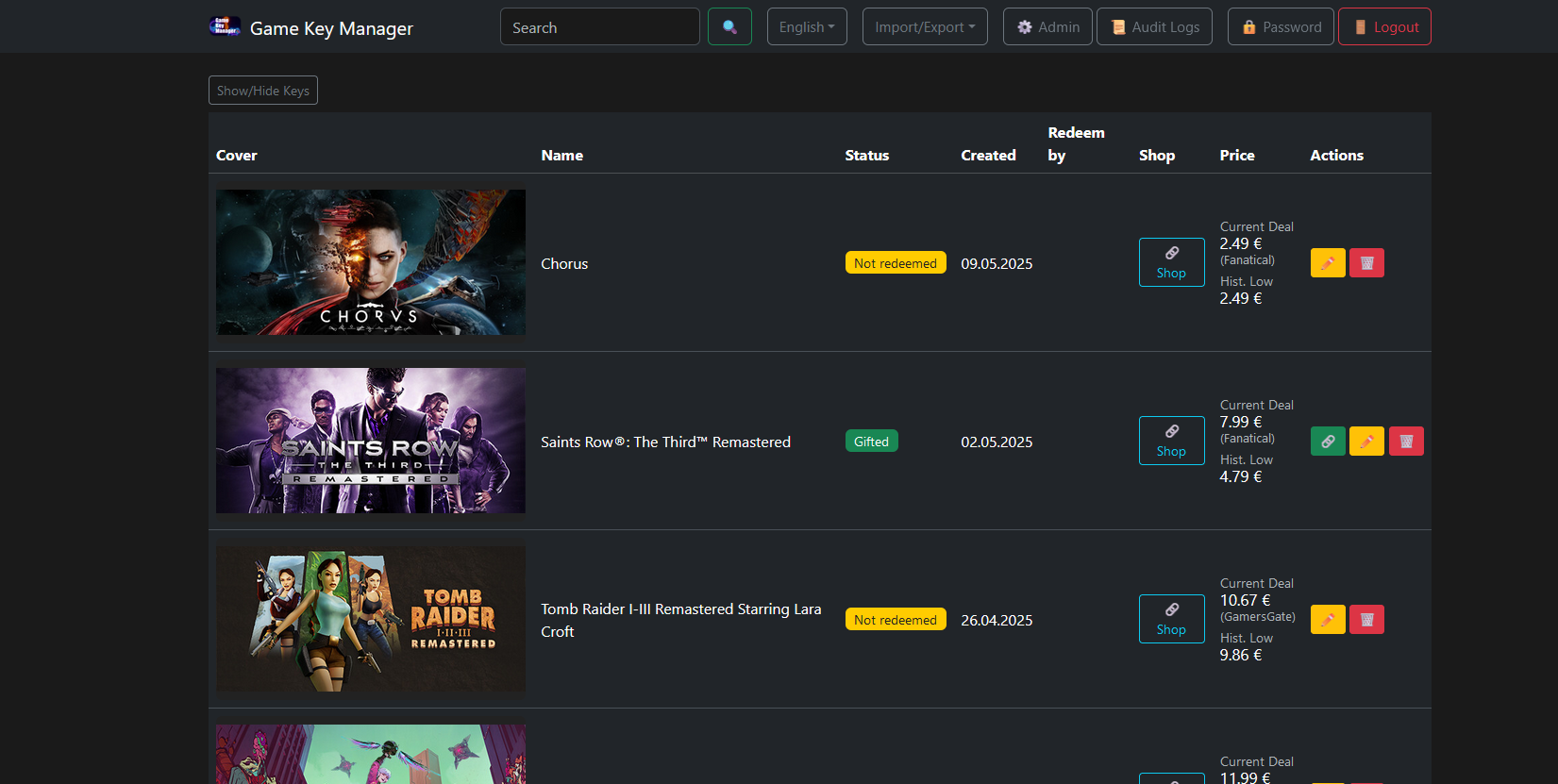| .vscode | ||
| steam-gift-manager | ||
| GameManager.png | ||
| GameManager1_1.png | ||
| LICENSE | ||
| README.md | ||
| setup.sh | ||
| translate.sh | ||
| upgrade.sh | ||
🔑 Game Key Manager 🔑
👋 Welcome! 👋
This project helps you keep track of your collected game keys.
No more confusion about whether a key is redeemed, gifted, or still unused – now you have everything in one place, with search, status, and even automatic Steam cover images!
You can even gift your keys via a unique 24-hour website link – just mark a game as "Gifted" and copy the link from your overview. (HTTPS recommended)
✨ Features ✨
- Key Management:
Enter your game keys, platform, source, and more. - Status Tracking:
Mark keys as "Redeemed", "Gifted", or "Available". - Steam Cover & Shop Info:
Provide the Steam AppID and get the official game cover. Add shop URLs too. - Game Descriptions & Prices:
Automatically fetch game descriptions, current best prices, and historical lows from IsThereAnyDeal (API key required). - Gifting:
Create a one-time gift link for each game that expires after 24 hours. - Search Functionality:
Quickly find games with an integrated search bar. - Multi-user Support:
Each user manages their own keys. - User Roles:
The first registered user becomes an admin automatically. - Admin Area:
Admins can reset passwords, delete users, and view audit logs. - Audit Logs:
Track user logins, password resets, and deleted accounts. - Registration Toggle:
Enable or disable user registration via the.envfile. - Responsive UI:
Fully functional on desktop and mobile with Dark Mode support. - Multi-language:
Switch between English and German on the fly. - Import/Export (CSV, PDF export):
Import/export your game keys easily. - Password Management:
Users can change their passwords directly. - Notifications:
Get alerts for expiring keys via Gotify, Matrix, or Pushover. - Security Settings:
Toggle CSRF protection and secure cookies in.env. - Self-hosted:
No data leaves your server.
📱 Installable PWA
Game Key Manager now includes full Progressive Web App (PWA) support!
- Install the app on your desktop or mobile device with one click.
- Enjoy a native-app-like experience with offline access to previously loaded content.
- Add it to your home screen or applications for quicker access.
No setup required — just open the site in a modern browser (like Chrome, Edge, Firefox or Safari) and look for the install prompt or browser menu option to "Install App".
🚀 Get Started
1. Clone the Repository
git clone https://codeberg.org/nocci/GameKeyManager
Alternative:
git clone https://dev.skynet.li/nocci/GameKeyManager
2. Setup Docker
Make sure Docker and docker-compose are installed.
If not, the setup script can guide you (Arch-based distros may vary).
3. Initial Setup
chmod +x setup.sh
./setup.sh
4. Build and Start the App
cd steam-gift-manager/
docker-compose build --no-cache
docker-compose up -d
5. Configure .env File
Adjust your settings:
SESSION_COOKIE_SECURE="True" # Only works with HTTPS
CSRF_ENABLED="True"
ITAD_API_KEY="your_api_key" # Optional, for price data
Apply changes after editing:
docker-compose down && docker-compose up -d --build
6. Translate (optional)
./translate.sh
Edit the .json files in translations/, then restart:
docker-compose down && docker-compose up -d --build
7. Access the App
Visit http://localhost:5000
Register the first user – this account becomes the admin!
🔔 Notifications (optional)
- Reminders for expiring keys (48h notice)
- Pushover, Matrix, Gotify and more are supported through AppRise
- Configurable via
.env
🛠️ Tech Stack
- Frontend: Bootstrap 5, Jinja2, ...
- Backend: Python 3, Flask, Flask-SQLAlchemy, ...
- Database: SQLite
- Container: Docker, docker-compose
💬 Contribute
Contributions are welcome:
- Report bugs
- Suggest features
- Submit Pull Requests
💬 Our Base
You can find us here: https://skynet.li
🪙 Support
Like the project? You can support me:
📜 License
Licensed under Apache License 2.0.
Enjoy managing your game collection!